If you also want to Lock Folder In Computer, then today we are going to tell you a very easy way to do this. With the help of which you can put a password in the folder. Once you enter the password, no one will be able to access that folder except you.
Read Specific Paragraph
Why We Lock Folder In Computer?
When there is a need to put a password in the folder, as if someone else runs your computer and you do not want anyone else to see your personal file, then in such a situation you should put a lock on your personal folder, so that your personal file always stays safe.
How To Lock Folder In Computer?

If you want to put a password in any folder of your computer, then you must have software named WinRAR. Almost every person running a computer knows about this software, if you do not know, then tell you that this is software that converts a normal folder into a Zip file, apart from this, you can lock it in any of your folders. can put.
Also Read: Improve Communication Skills Easily
By the way, WinRAR software is there on almost all laptops or computers, if you do not have it, then you have to download it from the internet and install it on your computer. After installing this software, you have to go to the folder on which you want to enter the password.
- First of all, right-click with the mouse on the folder which you want to lock or on which you want to enter the password.
- After this click on Add to Archive.

- Now a small new window will open in front of you in which many options will be given, you have to click on Set Password at the bottom.
- Here you have to write any of your passwords. Along with writing the password, here you also have to right-click on Encrypt File Name.
- After that click on OK. Now your folder will start converting to a ZIP file, after some time your folder will be converted into a Zip file.
- Now whenever you open the converted folder in this Zip file, it will ask you for the password. This folder will open only after typing the password.
In this way, you can easily enter passwords in any folder. ( You Can Also Use Avast To Protect Files.)
So now you must have known how to do Folder Lock in Computer, with the help of WinRAR software, you can easily set the password in your folder.
Also Read: How To Port Mobile Number
If You Like The Information Please Do Share.




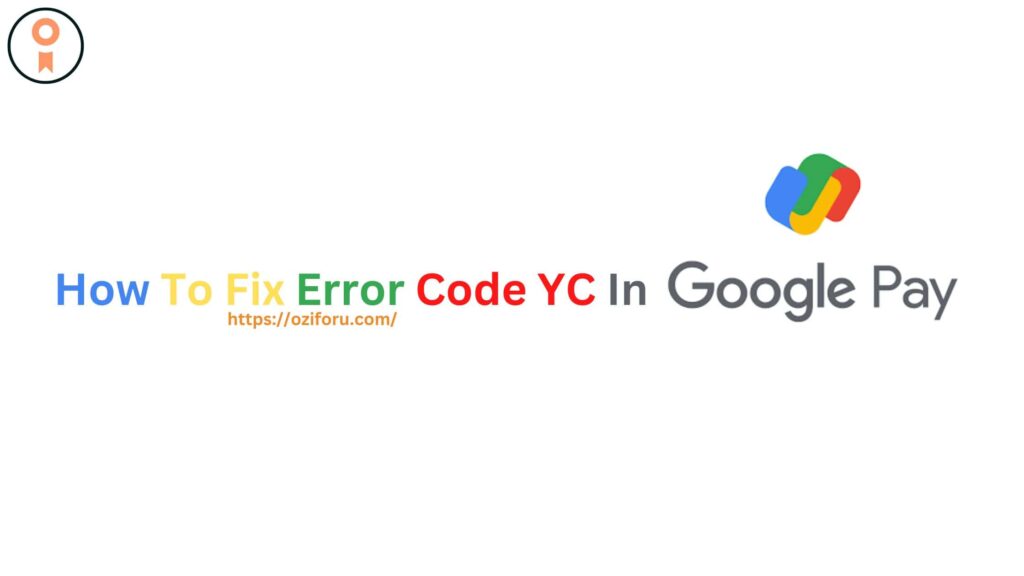
Pingback: How To Download Instagram Posts In 2022 | Simple Steps
Pingback: What Is 404 Error & How To Fix 404 Error | Simple Easy Steps